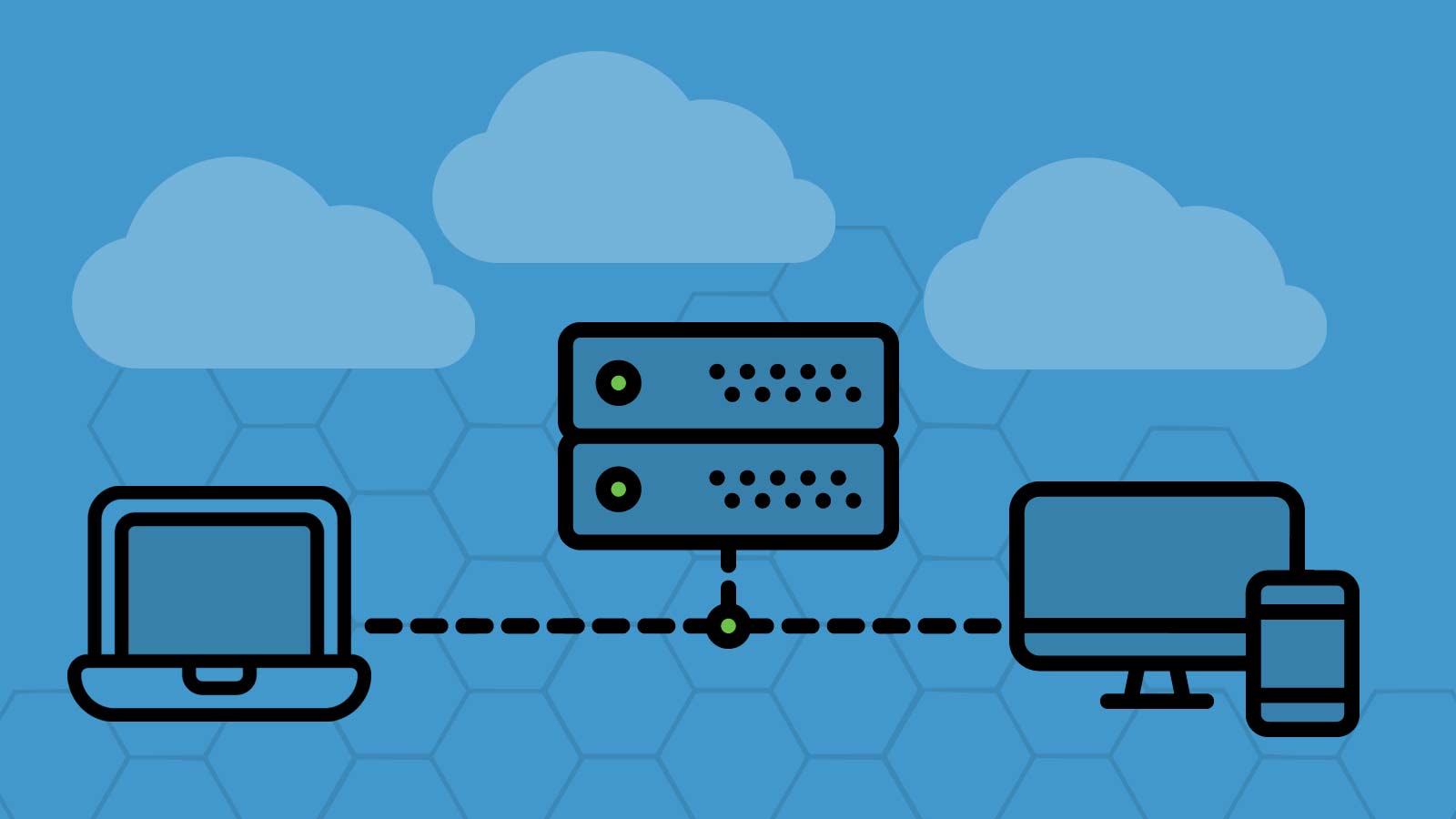
Choosing the Best WordPress Hosting
Smart companies spend a considerable amount of time and money designing and developing their website. Working to increase SEO performance. Pouring over analytics to see what marketing efforts are working. Performing usability tests to make sure the site is attractive and is easy to use. All of which makes good business sense. Unfortunately, sometimes these same companies spend little to no time choosing the right hosting provider for them. Hosting is often an afterthought and companies end up choosing whoever provides the cheapest hosting plan. This is a mistake that can result in a carefully thought-out site performing badly, and possibly making it more vulnerable to attack than it should be.
Choosing the right hosting is complicated. There’s a vast array of pricing and features to choose from. If you’re not familiar with phrases like managed vs unmanaged hosting or dedicated vs shared hosting, you could pick a provider that doesn’t work for you at all. This could cost you both time and money in correcting that mistake.
If you’re using WordPress as your CMS, like more than a third of all websites, there are benefits to using a hosting provider that focuses primarily on WordPress sites. This narrow focus of expertise typically means that the services you receive will be more tailored to your needs. When you need support, they’ll be better versed in the kinds of issues you’re likely to face. Kalyber chose WP Engine as our provider of choice for many of the reasons detailed below. But the information is applicable for anyone trying to find a hosting provider that’s right for them.
WordPress Hosting Options
Managed Hosting
One of the services hosting companies offer is the management of the server your site is hosted on. That includes handling server backups, software updates, performing security scans, and more.
In most cases, the convenience of having the hosting company take care of the server means you’ll want to choose managed hosting. This means you can concentrate on your site instead of allocating time to perform routine server maintenance.
Unmanaged Hosting
With an unmanaged hosting plan, you’re responsible for most, if not all, of the server management functions. If you want something done on the server, it’s up to you to do it. Because the hosting company isn’t involved, unmanaged hosting tends to be less expensive but offers more flexibility in what software runs on the server.
If you have specialized requirements that are unavailable on managed hosting plans, such as running server software not allowed on managed hosting plans, unmanaged hosting may be your best option.
Types of WordPress Hosting
Shared Hosting
On a shared hosting plan, your website lives on the same server as hundreds if not thousands of other websites. With this type of hosting, your site is sharing CPU usage, RAM, and disk space with the other sites on the server.
VPS Hosting
VPS (Virtual Private Server) hosting is similar to shared hosting, in that your site shares space on the same server. The difference is that with VPS hosting, each website has its own limits regarding resources like RAM and bandwidth. It also allows your site to borrow resources from other sites if they aren’t using their full allocation, and you’re at max capacity.
Dedicated Hosting
With dedicated hosting, your site is by itself on its own server, and doesn’t share any resources.
With the lowest cost of these three types of hosting, shared hosting is an attractive offer, but there are caveats. If your site shares hosting with another site that sees a lot of traffic, it could slow your site down. Another downside to shared hosting is that even if you’re diligent about security on your site, a hacker could compromise another site on the server, which could end up having consequences for your site. These issues aren’t that common, however, so for small sites without a large amount of traffic, shared or VPS hosting is usually sufficient. But for enterprise-level websites, dedicated hosting is a better choice, despite its considerable expense.
Pricing
As we’ve seen, hosting plans come in all shapes and sizes. This means you could be paying a few dollars a month or several hundred for the plan itself, along with any overage fees for excess bandwidth or visits you might incur. These are all things you can plan for. But some providers hide additional fees in their hosting packages that you can’t plan for, like charging additional fees for site backups over a certain size. Also, some cloud services charge by the second and use credits instead of real currency, making it difficult to know how much you’ll be spending month to month. Taking the time to understand all the potential fees you could be paying is something no marketer wants to deal with. Choosing a hosting provider like WP Engine, whose pricing is very clear, can alleviate a lot of headaches.
Reliability
Your website is no good to you if the server it’s running on is down, making your site appears unavailable to visitors trying to access it. Most hosting providers take care to minimize the amount of downtime, whether this takes the form of planned server maintenance or an actual problem with the server. Providers will often guarantee an uptime of 99%, which is good, but that still equates to the server being down 3.5 hours a month. When these downtimes occur makes a big difference. If they’re happening during times when your visitors are typically using your site, you’re negatively impacting your business, and potentially ruining your reputation.
Planned server maintenance is something that all hosting companies need to do, so you should ask about their schedule to make sure it’s not interfering with your website’s traffic.
To properly gauge a provider’s reliability, you’ll need to look beyond their marketing materials. Find reviews online to see other people’s experiences with the provider. Pay particular attention to any mention of maintenance that took far longer than the provider said it would. This would be an indication of a provider without the proper staff to handle maintenance promptly.
Security
Data shows that thousands of sites get hacked every day. The results can be disastrous, such as having the content in your site changed or having your site distribute malware to your visitors. Security should be one of your primary concerns, even if you don’t believe your site is worth targeting by hackers.
The main avenue for hackers to gain control of your website is through your CMS. Every CMS, whether it’s a commercial product like Sitecore or open-source software like WordPress, has vulnerabilities that hackers can exploit. While WordPress is a prime target for hackers due to its prevalence on the web, it’s a very secure platform if precautions are used. That means keeping your version of WordPress updated as well as any plugins you might be using, making sure all your administrators are using secure passwords, etc.
WP Engine employs eleven WordPress-specific security measures that handle the most common ways hackers try to attack your site. These extra steps, which usually aren’t available with hosting providers that don’t specialize in WordPress hosting, allow you to concentrate on creating great content, instead of worrying if you’ve taken all the necessary steps to secure your website.
Another way hackers can gain access to your site is by attacking the hosting company directly. Most providers are reasonably well versed in server protection, although smaller hosting companies may not have the resources to keep up to date as larger ones. As a large hosting provider, WP Engine has a dedicated team that handles the security of its servers.
Scalability
Another factor to consider when picking a hosting provider is how well they can scale with you as you grow your business. You should only consider a hosting provider that offers multiple levels of service that can accommodate your website now and in the future. If your website traffic goes up dramatically and the plan you’re under has a cap on the amount of bandwidth per month, there should be a quick and affordable way to upgrade to a different tier, because there’s usually a significant cost involved when going over the bandwidth of your current plan.
WP Engine offers a variety of plans to fit most needs, from small startup websites to fortune 500 sized companies with high traffic. It takes a different approach in that there are no bandwidth caps. They understand that a spike in traffic isn’t something to be penalized. Instead, they use the number of visits to your site as a metric to differentiate the various hosting plans. While WP Engine charges a small fee for every 1,000 visitors over your plan’s limit, you’re sent a warning before that happens, which allows you to determine whether you’d like to upgrade your plan if you expect this trend to continue, or pay the overage if this increase in traffic is only temporary. If you do decide to upgrade your plan, WP Engine allows you to do so via email or phone.
Support
It’s inevitable that at some point you’re going to have hosting questions or a problem with your site that needs to be addressed. The support team you’ll be dealing with needs to be capable of responding to these situations quickly and effectively. Three factors that drive good support are:
- Knowledge
- Speed
- Availability
Support teams should be well versed enough to answer any question without taking a lot of time doing research. By focusing on WordPress sites, WP Engine has trained its support staff to answer specific WordPress questions that other, more generalized hosting providers may have difficulty answering easily.
Getting quick answers to your support questions means less time dealing with issues, and more time concentrating on your business. Many support teams are largely staffed with minimally trained people working from scripts that they use to answer questions. That may be fine for the most basic of questions, but if yours fall outside of the script they’re working from, getting the answers to your question may be delayed while it’s pushed to someone more knowledgeable.
Sufficient access to the support team can relieve the stress you’re under in an emergency. Ideally, you’ll want a provider that offers 24/7 support, through multiple channels like phone, email, and direct chat. WP Engine’s support staff is always conveniently available.
Hosting Features
Development and Staging Environments
When it’s time to make major changes to your site – adding new sections, features, or design – you need to make sure your site functions perfectly with these new changes in place, because if there’s an issue, every visitor may be seeing a broken site. Ideally, you should be making your website changes somewhere other than your live site – a place only you can see. Some hosting companies make it easy to set up additional hosting environments so you can safely make and test changes. Each WP Engine hosted site includes Development, Staging, and Production environments at no additional charge. When your development site looks the way you want, it’s easy to push the changes to your live site through a website admin tool, saving you any worry that your changes might break anything.
Site Backups
If you’ve ever made a change to your website that caused part or all of the site to break, you’ll realize how important backups are. WP Engine makes it easy to create site backups on the fly, and if anything goes wrong with your site, it’s easy to restore your site from one of those backups without needing to get the support team involved.
WordPress Hosting Providers
WP Engine
Founded in 2010, WP Engine has become one of the premier WordPress exclusive hosting companies. They’re even funded by the company behind the creation of WordPress, Automattic. They continue to improve upon their hosting offerings with the latest technology. A premium WordPress host through and through, they offer a high level of quality, award-winning support, and WordPress specific services.
When compared to some other hosting providers, WP Engine’s plans aren’t as inexpensive, but with the additional cost comes better value and additional features, which they’re able to offer because of their single focus on WordPress.
Kinsta
Like WP Engine, Kinsta is a WordPress-exclusive managed hosting provider. This means that their servers are tuned to maximize WordPress performance, and their support staff has extensive WordPress knowledge. Kinsta is hosted by the Google Cloud Network, Google’s premium-tier network. Like WP Engine, their pricing is somewhat higher than the cheapest hosting options, but they offer many of the same features as WP Engine.
Bluehost
One of the largest hosting providers, hosting over two million websites, Bluehost has been in operation since 2003. While not a WordPress-exclusive hosting company, they offer one-click WordPress installation and WordPress specific plans, which makes getting up and running easy. They also include features like a free content delivery network (CDN), multiple CMS integrations, and additional eCommerce plugins. Bluehost offers a variety of hosting plans, including shared, VPS and dedicated.
AWS
Amazon Web Services (AWS), created in 2006, is a suite of cloud computing products used by both startups and fortune 500 companies to host their sites. They’re one of the dominant players in cloud computing, with servers all over the world. It’s an immensely powerful suite of products, able to handle almost any business need.
With the power that comes with AWS, there are drawbacks. Unlike hosts that make setup easy, you’ll need to configure your own virtual machines, which is complicated and resource-consuming. Also, you’ll pay extra for non-server-related support, and AWS doesn’t offer WordPress-specific support. Their pricing structure can also be overwhelming at times.
Putting it All Together
As you can see, there’s a lot of things to consider when choosing your hosting. Carefully weigh your needs against each potential hosting partner’s offerings to find the best fit. For Kalyber, the clear winner was WP Engine.
Continue Reading
performance Audit
Sign up for a free website diagnosis.
PERFORMANCE AUDIT CHECKLIST
Download your performance audit checklist and learn what affects your website's speed.
Free Audit

