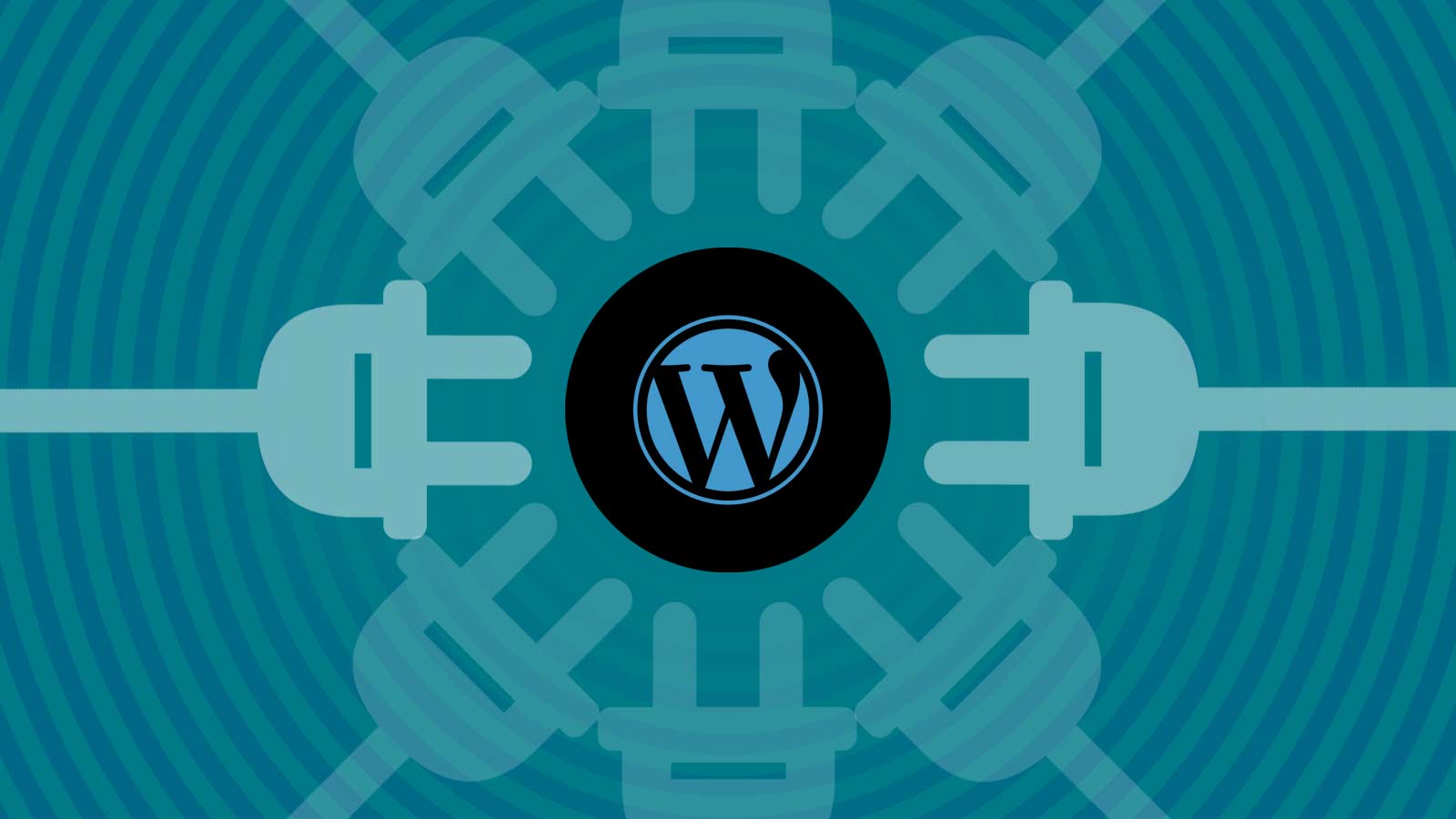
Top WordPress Plugins For Marketers
Plugins are a major part of WordPress. Unfortunately, not all plugins have the same quality and attention to detail. To sort through the noise, we’ve chosen the top WordPress plugins for marketers.
The goal of the plugins is to make your life easier. The marketing plugins chosen aren’t meant to replace other systems. The focus is on improving the WordPress experience.
You’ve heard that plugins can be dangerous. That can be true. We’ve tested all of the plugins mentioned in this post. They are in use on our website. We continuously evaluate these plugins to make sure they’re safe.
Evaluation of WordPress Marketing Plugins
Let’s review the criteria for the plugins. The evaluation is an important part of deciding which plugins will help you most.
NOT A SYSTEM REPLACEMENT
The first criteria for the top marketing plugins is that the plugin isn’t a replacement for an existing system. An example would be a keyword research plugin. A system such as Ahrefs is a better tool for keyword research.
The criteria reduces duplication of work. Additionally, you may get different results. Dedicated tools are a better approach than a WordPress plugin. Common examples of WordPress plugins for marketing that don’t meet our criteria:
- Form builders.
- Dashboards and analytics.
- Advertising tools.
- Script injectors.
DOESN’T DEGRADE PERFORMANCE
Marketing plugins should not slow down your website. They shouldn’t cause a delay in loading your website. Anything that slows your website down isn’t helpful to your marketing efforts.
There are many reasons a plugin can hurt performance. The plugin could have bad code. The plugin may create markup that isn’t optimized. The plugin may include too many JavaScript files.
PROVIDES UNQIUE FUNCTIONALITY
WordPress has a lot of plugins. Some plugins are quite advanced. There are plugins that are no longer needed. For example, a plugin to generate an XML Sitemap. Generating a sitemap is now a feature built into WordPress.
We don’t want to install more plugins than necessary. That’s why this criterion is important. Single-purpose plugins are still important. The plugin needs to be better than a multi-purpose plugin.
Marketing Plugin #1 — Rank Math
Rank Math is an SEO plugin. Sounds like it violates our first criterion. Rank Math is not meant as a replacement for a system like Moz. Rank Math inserts valuable metadata into your pages. It also provides tips for SEO.
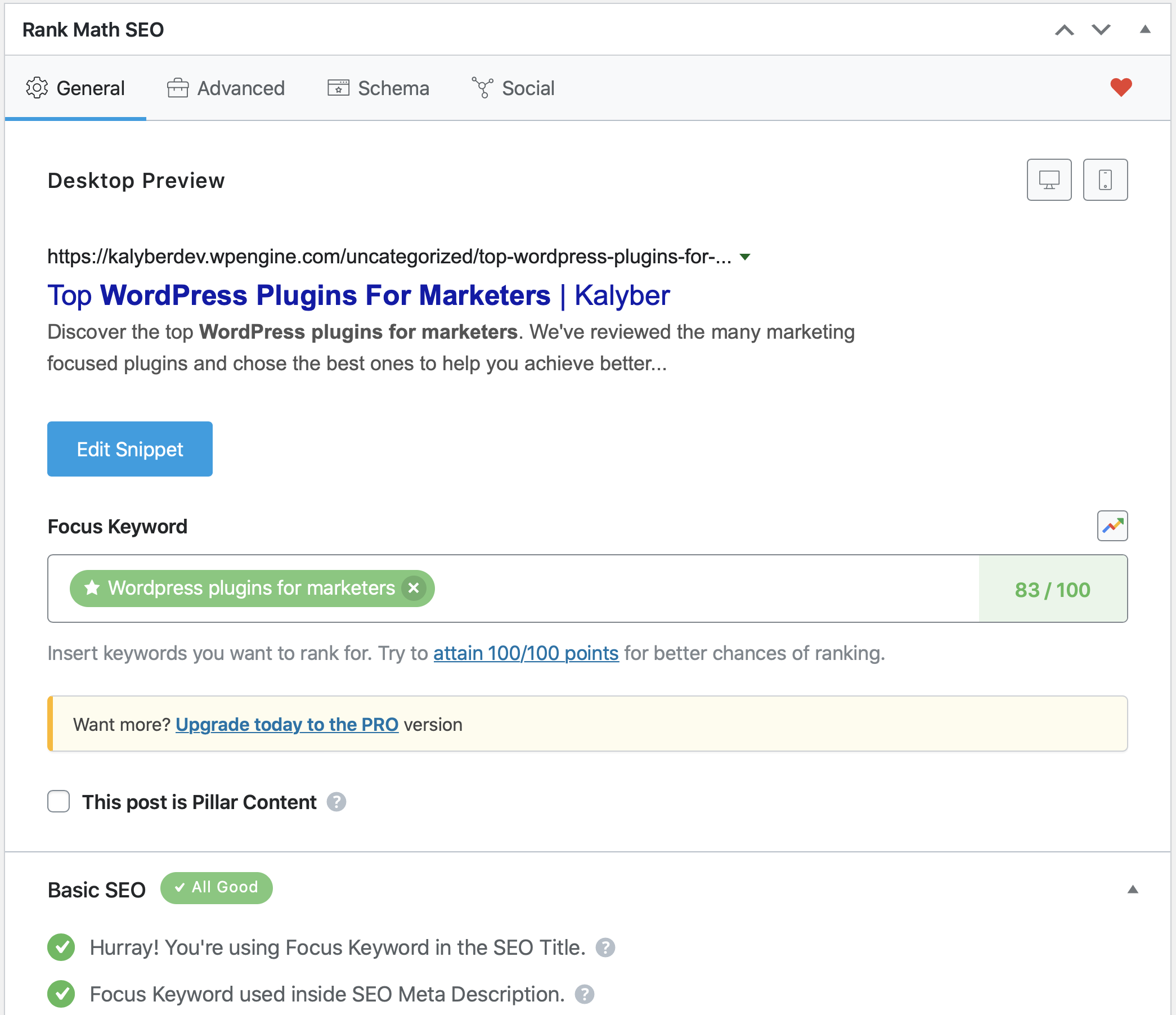
WHY RANK MATH IS ONE OF THE TOP WORDPRESS PLUGINS FOR MARKETERS
Rank Math helps marketers improve their SEO practices. Ranking in search results is one of the best long-term growth strategies. Rank Math ensures that you provide the information needed to get noticed.
METADATA
There are few simple things that are easily overlooked. The meta title and meta description being two key areas. Rank Math checks to make sure that your keywords are in both meta fields. This doesn’t replace keyword research, but a handy tool to get the details right.
An often-forgotten part of meta content is social. Rank Math includes and enables you to edit Open Graph and Twtitter details. You can make sure that you have the right message and image for shares on social media.
INDEXING AND LINKS
By default, the canonical link is set with Rank Math. Remember, Google doesn’t like duplicate content. The canonical link solves the problem. Make sure to update the duplicate content and set the canonical link to main content URL.
Rank Math lets you control how to index each piece of content in search engines. You don’t need to ask a developer to do it, just choose the options you want.
Finally, Rank Math provides the ability to redirect a page. You create the redirect directly within the content. You won’t need to look in different places to find a redirect. Go to the page or post and set the redirect on that. This makes it easy to ensure your content is providing the right redirects for your SEO efforts.
SCHEMA MARKUP
Search engines used structured data called schema markup to understand your page. The schema identifies the type of content. For example, a product page or blog post. The schema has a specific information that is important for search engines to understand.
All versions of Rank Math include a list of common schemas. With the pro version you can define custom schemas to use. The real power is that you can set different schemas for each of your post types. The schemas are automatically generated based on the fields in your posts.
XML SITEMAP
While WordPress creates a sitemap for you, Rank Math provides additional control. One nice feature is that the plugin lets search engines know about updates to the sitemap. Another is that it can create different sitemap pages for large sites. Once setup, you don’t have to worry about it.
SEO SCORE
Rank Math provides a list of common SEO practices. You get green or red marks depending on how well you follow each practice. There are 4 categories in the list: Basic SEO, Additional, Title Readability, and Content Readability.
Rank Math goes through each category to provide a red or green score for your content. The scores are helpful for a quick glance and a general reminder of SEO practices.
There is a word of caution with the scores. Rank Math is not the Google search algorithm. It doesn’t have the power of Google behind it. There are some limitations:
- Keywords are exact match only. Google understands context. Google knows that WordPress for Enterprise and Enterprise WordPress are the same topic. Rank Math doesn’t. You have to seed the focus keyword carefully.
- The list of different practices is not a substitute for keyword research and overall SEO.
- The score doesn’t guarantee that your content will rank high in search results. The content is one part. There is link building and other activities that create great results.
- A low score isn’t an indication of poor content. Some suggestions like power words may not be appropriate for the post. Use your best judgment.
Rank Math provides marketers with the tools necessary for good SEO practices. It gives content creators the flexibility to add proper metadata and linking.
ADDITIONAL FEATURES
As mentioned in our evaluation. The goal of the plugin is to improve how marketers work within WordPress. The plugins aren’t a replacement for other systems. Rank Math has additional features that you don’t need.
ANALYTICS AND SEO REPORTING
You can connect your Google Analytics account with Rank Math. You can see analytics and keyword information when you do this. This data is best viewed and analyzed in the systems you have for those purposes.
SEO ANALYSIS
SEO is an ongoing complex task. We recommend using a separate system dedicated to the task such as Ahrefs or Moz. Understand where your SEO expert will be working. You don’t want to slow down WordPress with unnecessary features.
ALTERNATIVES TO RANK MATH
SEO tools are one of the most competitive plugins for WordPress. Currently, we feel that Rank Math is the best. The following are excellent plugins that provide similar functionality.
YOAST
Yoast is one of the best-known plugins for WordPress. It is a strong competitor and used by many companies. There are a couple of features that Rank Math has that puts it on top:
- Schema markup.
- 5 keywords per page.
- 404 monitor for broken links.
- ‘No follow’ for external links.
- Auto open external links in a new tab.
THE SEO FRAMEWORK
The SEO Framework is another solid choice for SEO. Rank Math provides more flexibility on social meta data. The SEO Framework doesn’t provide a score on your SEO against a list of practices. This plugin can be perfect for teams that don’t need a scoring feature as it makes the UI very streamlined.
Marketing Plugin #2 — Smush
Smush is a plugin focused on image optimization. Sites tend to have large images. Worse, those images are not optimized. Lots of large images will slow down your website. A bad experience for users and bad for SEO.
Enter Smush.
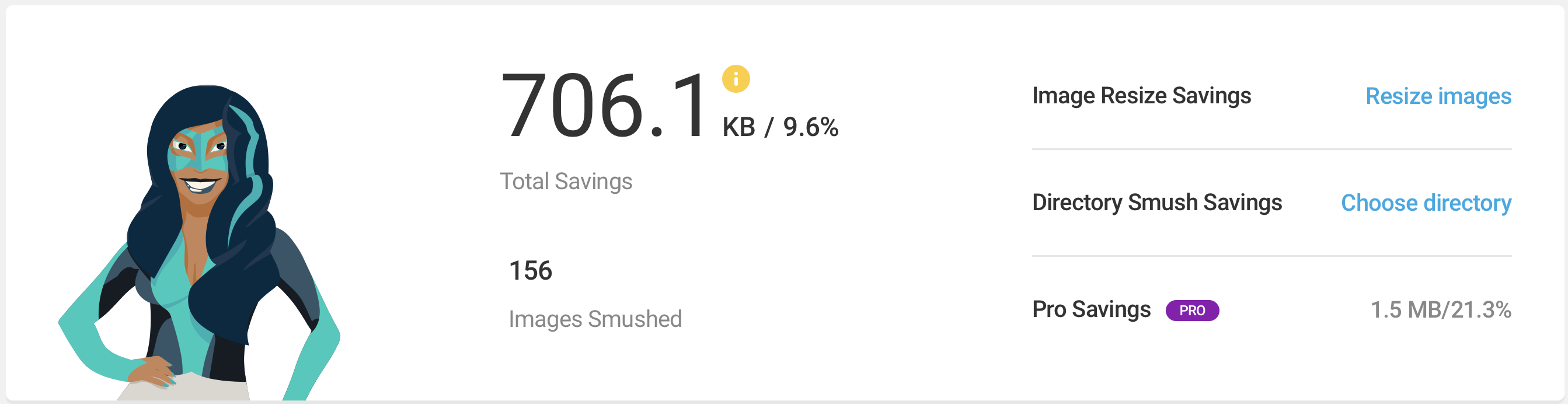
WHY SMUSH IS ONE OF THE TOP WORDPRESS PLUGINS FOR MARKETERS
IMAGE COMPRESSION
Slow websites are bad for SEO. Slow websites are bad for visitors. One of the easiest problems to fix is image sizes. Large image size is one of the most common issues when using Google PageSpeed Insights.
As marketers, we are always looking to create content. We want to publish as often as possible. Sometimes we create images ourselves. Sometimes we are lucky enough to have the help of a designer. In a rush, we never optimize the images we use for the web.
Smush is a plugin designed to fix your images. Smush reduces the size of images without sacrificing image quality. No easy feat.
You control what you optimize. Smush will compress a single file or an entire directory. You can also take the easy route and automatically compress images as you upload them.
The pro version offers more options. You can double the compression of the images. The pro version also supports next-gen image formats such as WebP.
LAZY LOADING IMAGES
We know images can be large and cause your website to be slow. Lazy loading images means that some images load only when they become visible. This technique saves time and bandwidth.
Lazy loading images is simple with Smush. Turn it on in settings. You have options as well:
- Choose which post types use lazy loading.
- Pick the image types that will lazy load.
- Decide how to load images when they are displayed.
Smush provides two features to help speed up your site with minimal effort. It provides marketers with the control they need. The pro version offers more features to help with larger sites.
ALTERNATIVES TO SMUSH
Image compression is another competitive space for WordPress plugins. These are all high-quality plugins. You cannot go wrong using them.
IMAGIFY
Imagify only does image compression. It does not help with lazy loading images on your site. It is also limited to processing about 250 images per month. The limit is fine for most sites, but larger companies will need to pay for pro.
OPTIMOLE
Optimole provides everything that Smush does in a single place. The main difference is that Optimole doesn’t replace your images. Instead, it serves the images from a Content Delivery Network (CDN). You may have a different way of handling caching for performance. In that case, it may not be a good fit.
The image limit is higher for the free version. You can process about 1,000 images per month. Enough for most needs. The pro version also uses a more robust CDN solution.
SHORT PIXEL
Short Pixel only does image compression like Imagify. It also has a limit of processing about 100 images peer month. You can get to 5,000 images per month for $4.99 monthly.
Marketing Plugin #3 — Web Stories
Stories are everywhere on social media. They are engaging and effective. Google now brings stories to the web. The Web Stories by Google plugin allows you to bring social media like engagement to your website.
Long-form content is great for SEO. The consumer has evolved. You need to capture their attention quickly. Get them more deeply engaged. This is a perfect use case for web stories. Take the main points of a blog post and put them into a story. Another option is creating recommendation lists. The possibilities are endless.
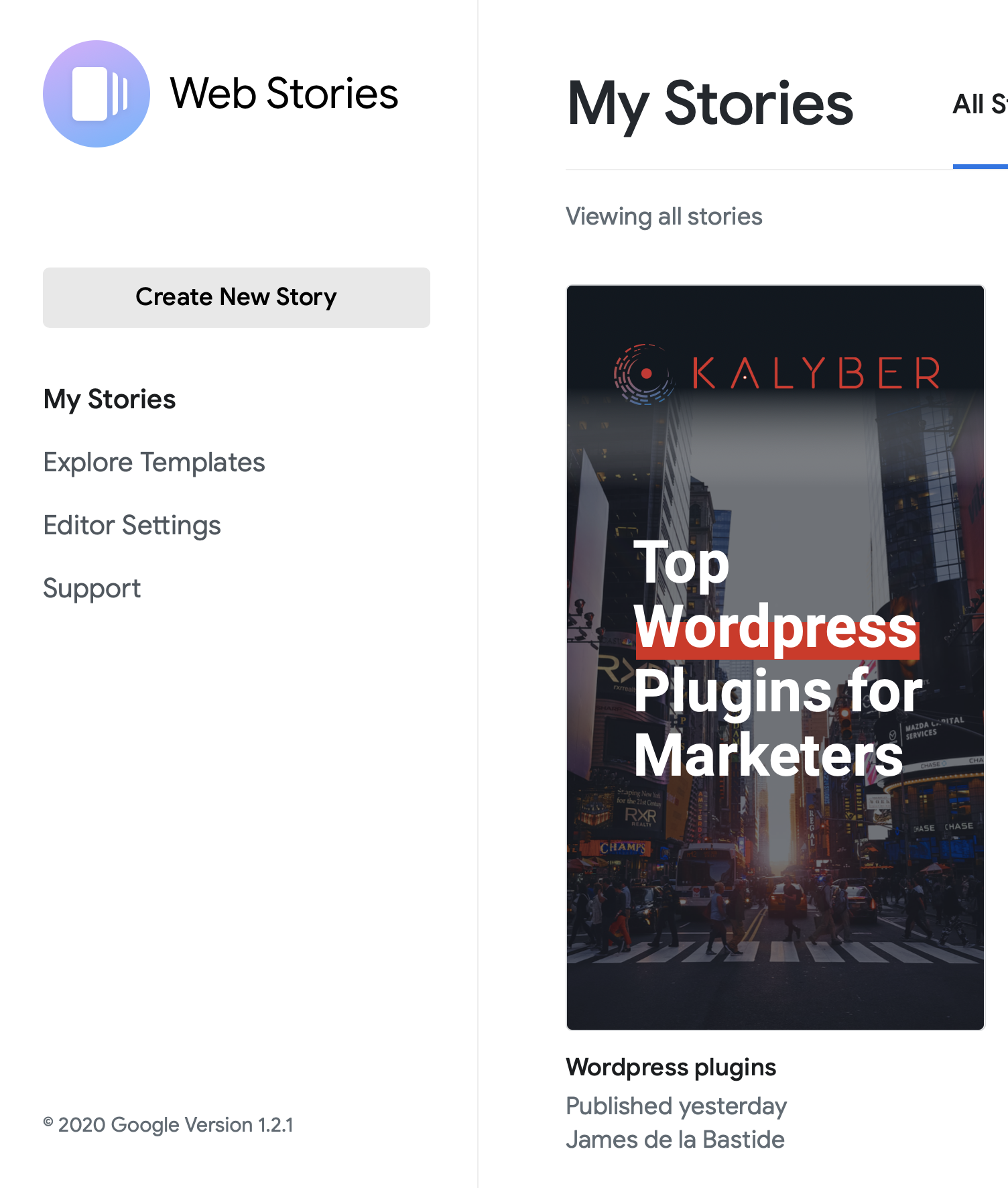
WHY WEB STORIES IS ONE OF THE TOP WORDPRESS PLUGINS FOR MARKETERS
It is no secret we are in a battle for the attention of our customers. Choice is everywhere. Consumers want shopping to be entertaining. They expect learning to be engaging. The more you meet their needs the better engagement you’ll have.
Web stories bring a familiar concept to your website. As marketers, we’ve tried everything to engage customers. Video banners to interactive sites. Some of it has worked. Some haven’t been as successful. Web stories is the next evolution of content for your website.
The plugin for WordPress has a full editor to create stories. Stories can include animations to create compelling narratives. There are several templates that serve as examples or to use for yourself.
It takes a bit to get used to the editor. You can’t combine layers for example. You’ll need to be creative to get the most out of the animations. The investment is worth it for what you can create.
Here is a web story created for this post. Hopefully, it can inspire you to take the leap and start creating stories yourself.
ALTERNATIVES TO WEB STORIES
No alternatives currently.
Marketing Plugin #4 — WP ULike
Feedback is a marketer’s best friend. We want people to comment and to engage. Consumers are familiar with and want simplicity. A Facebook Like or a Twitter Heart. WP ULike adds that functionality to your website.
WHY WP ULIKE IS ONE OF THE TOP WORDPRESS PLUGINS FOR MARKETERS
This plugin is all about feedback. We can look through analytics and try to understand behavior. That can provide a good overview. But what if your content got likes? You would know it was engaging.
That’s the purpose of WP ULike. There’s no code and a simple setup. You can add a like button to your posts in minutes. The pro version offers more features including additional templates. It also offers a dislike option that isn’t available to the free version.
There are enough options in the free version to get started. Based on the post type, you can choose the location to display the like button. You can also choose where to display the like button on each page. There are more options for how displaying likes and messages shown.
ALTERNATIVES TO WP ULIKE
There are two main categories of like buttons. Buttons that integrate with Facebook and those that are standalone. For our purposes we will focus on the standalone buttons.
LIKEBTN
The Like Button Rating plugin provides tons of functionality. It includes a dislike button with the free version. There are limitations on the free version, such as 1 button per page.
Another difference is that LIKEBTN stores the like information on their servers. This means when installing the plugin, you will need to create an account before using the plugin. It is free, but an extra step.
LIKER
Liker is a paid plugin that does not offer a free version. It enables you to get full feedback as like/dislike, yes/no/maybe, or +1.
Marketing Plugin #5 — Better Click To Tweet
Sharing is caring. The Better Click To Tweet plugin allows you to specify text within a post for a user to tweet. Your readers can click a button to share important parts of your content.
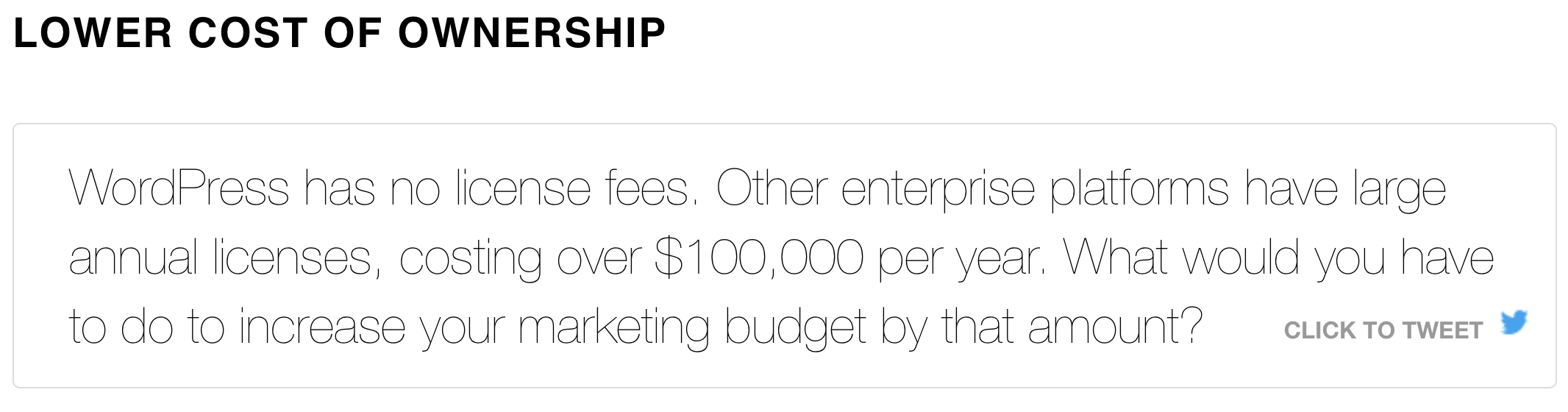
WHY BETTER CLICK TO TWEET IS ONE OF THE TOP WORDPRESS PLUGINS FOR MARKETERS
More engagement and social sharing help bring attention to your brand. The easier you make it for visitors to share, the more likely they will. This plugin is a helpful tool when trying to build your audience on Twitter.
The plugin offers a few advanced options for the tweet. You can set the link to nofollow, remove the URL, or add a full URL to the tweet. There are two paid plugins. One to provide advanced styling of the box. The second to be able to add UTM parameters to the URLs in the tweet.
ALTERNATIVES TO BETTER CLICK TO TWEET
There are some related alternatives, but many are premium and offer more social sharing solutions.
CLICK TO TWEET
Click To Tweet is the original plugin. The last update for the plugin was a long time ago. The plugin still works, but Better Click To Tweet is the better option currently.
Marketing Plugin #6 — PublishPress: Editorial Calendar
When you do a lot of content marketing it is hard to keep track. At Kalyber, we use Asana to manage a global content calendar. Not having a bird’s eye view in WordPress is challenging. Are posts in progress? Did content get published correctly? Who is working on what?
The PublishPress: Editorial Calendar, Workflow, Comments, Notifications, and Statuses (PP:EWCNS) plugin solves that. PublishPress has many different plugins which may explain the terribly long name. As the descriptive name implies, the plugin adds a calendar view to WordPress and more.
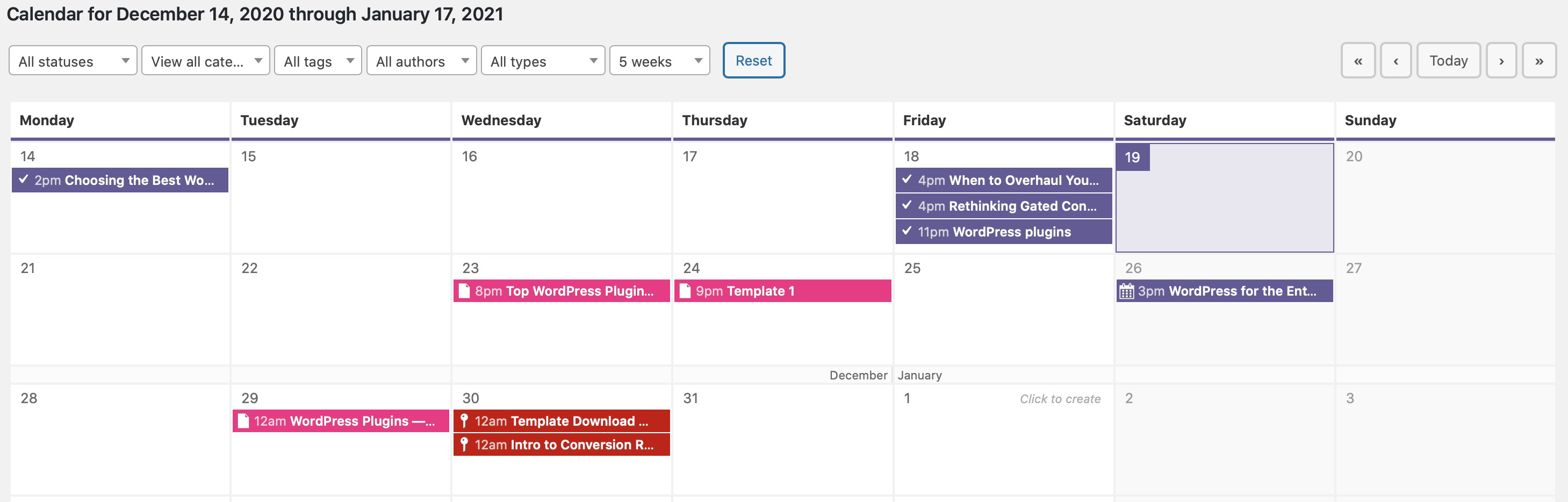
WHY PP:EWCNS IS ONE OF THE TOP WORDPRESS PLUGINS FOR MARKETERS
CONTENT CALENDAR
Creating content is an important part of marketing. Getting that content live is even more important. The PP:EWCNS plugin brings a content calendar to WordPress. You can view all posts and their current status. You can move posts within the calendar.
From within the content calendar, you can complete different actions: edit, preview, trash, and stop notifications. You can also add posts to the calendar. Create new posts within the calendar and gain a view of posts released over time.
The calendar isn’t limited to just posts. It supports custom post types and pages as well. If you are using Web Stories, you can organize them in the calendar alongside your blog posts. Need to publish news on a specific day? You can do it on the calendar.
CONTENT OVERVIEW LIST
More views into your content are always good. The content overview lists let you see content by status, category, author, and post type. Want to see all draft posts by a specific author? You can do that here.
EDITORIAL COMMENTS AND NOTIFICATIONS
With PP:EWCNS you’re able to add editorial comments to posts. It’s easier to correct mistakes when you see the comments during editing. Add comments for simple errors like misspelling a word or a violation of the content style guide. Paired with notifications, the author can quickly make edits. The marketing team can be more productive with content creation.
ADDITIONAL FEATURES
PP:EWCNS is customizable. You can add custom post types to the calendar. You can create custom statuses to suit your needs. You can add roles for content creation.
The Pro version adds even more features. You can push notifications to Slack as a workflow. You can also add multiple authors to a post. There are other pro features. However, some of the features begin to violate the principle of not being a system replacement.
ALTERNATIVES TO PP:ECWNS
EDITORIAL CALENDAR
The Editorial Calendar plugin is worthy of your consideration. It focuses only on the content calendar. It doesn’t have as many features as PP:ECWNS. You can create, schedule, view, and move your content schedule in a calendar view. This may be a better plugin for you if you only want a calendar view and not comments and workflow.
Marketing Plugin #7 — Custom Related Posts
Custom Related Posts is a plugin to use in a pinch. Why? Relating content for large sites requires some thought. There are always more requirements than any given plugin can predict. While determining how related content will work, use this plugin.
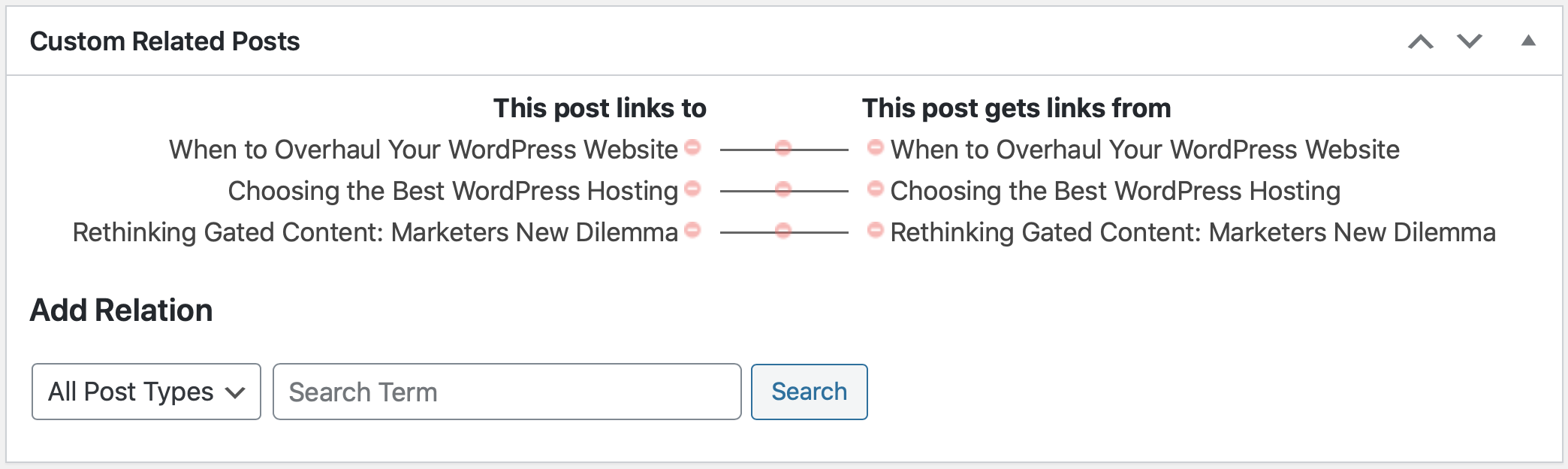
WHY CUSTOM RELATED POSTS IS ONE OF THE TOP WORDPRESS PLUGINS FOR MARKETERS
As a marketer, you want to engage your customers. You don’t want them to hit a dead end on your website. Custom Related Posts solves that problem exactly as the name implies. You manually relate posts to one another in the posts themselves.
The plugin has many different options. It works with both the Block and Classic editors in WordPress. You can quickly add related content anywhere within a post, page, or custom type. There is an area where you define CSS, so you can style the related posts to match your site.
By default, the plugin displays the posts without styling. You’re going to want to add styles to the HTML generated from the plugin. There are options for the placement of images and the HTML tags generated. You can edit the styles within WordPress, so you just need someone familiar with CSS to make the related posts stand out.
ALTERNATIVES TO CUSTOM RELATED POSTS
There are several main alternatives to Custom Related Posts. Many relate posts based on context. The problem is that how they work can slow down your site. They are also disallowed on some hosting platforms because of their performance impact.
If you want contextually related posts the following paid plugins do their processing on their servers:
Final Thoughts For Marketing Plugins
The goal is to provide WordPress plugins that help marketers. The focus is on plugins that enhance what you can do in WordPress and not replacing other tools you use. There are over 58,000 plugins for WordPress. There are nearly 300 plugins tagged with marketing.
We are always keeping up with the latest plugins available. We’ll be keeping this post updated over time. It is important that the plugins are active and updated. Keep a look out as we cover plugins across areas such as security and writing.
Drop us a line to learn more about Kalyber or suggestions for other marketing plugins for us to evaluate.

